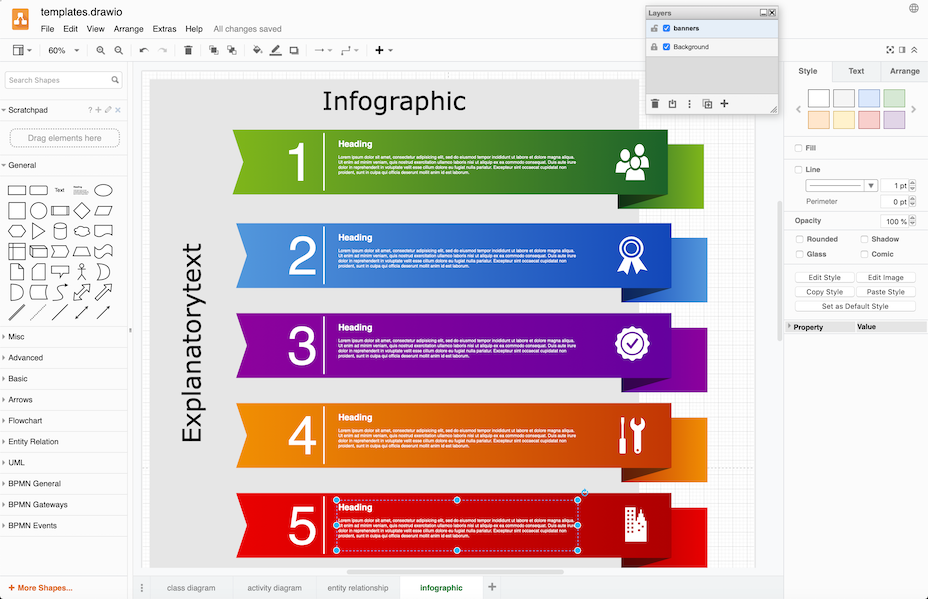Open-Source Lucidchart Alternative
https://www.drawio.com/
Security-first diagramming for teams.
Bring your storage to our online tool, or save locally with the desktop app.
Describe your diagram:
No login or registration required.
Diagram generation uses OpenAI.
Diagram files created in 2005 will load in the app today
Our range of draw.io branded integrations
Google Workplace and Google Drive
Works with Google Drive and Google Workplace (G Suite).
Sharepoint and OneDrive
Works with OneDrive and Sharepoint. Office 365 and Microsoft Teams apps provide tighter integration.
Atlassian
Highest-rated Confluence app, delivered by us as draw.io. Also for Jira.
Git and Dropbox
Works with GitHub, GitLab and Dropbox for visual documentation in distributed teams.
Desktop
Download draw.io Desktop for offline use, or draw.io for VSCode.*
Notion
Embed and edit diagrams directly with the draw.io for Notion Chrome extension.